Kingshiper Audio Editor is the world leading reliable audio editing software that helps you create, edit, and convert audio files. It has powerful features and an easy-to-use interface, making it perfect for professionals and enthusiasts alike. Kingshiper Audio Editor offers a comprehensive toolkit to cater to all your audio editing needs. It allows you to remove background noise, hums, and other unwanted sounds, resulting in cleaner and more professional-sounding recordings. With one simple click, you can easily manipulate your audio files to achieve the desired results.
Why choose Kingshiper Audio Editor?
1. User-Friendly Interface: Kingshiper Audio Editor offers a user-friendly interface that makes it easy for both beginners and experienced users to navigate and access its features.
2. Comprehensive Editing Tools: Provides a wide range of editing tools to enhance your audio recordings. This includes features like cutting, trimming, inserting, replacing, adjusting volume, extracting vocals/instrumental, and more.
3.Multiple Format Support: Kingshiper Audio Editor supports 30+ audio formats, including mp3, mp2, ogg, flac, m4a, wav, amr, and ac3. It allows you to work with different types of audio files without conversion or compatibility issues.
4. Real-Time Preview: Offers a real-time preview feature that lets you listen to your edits while making adjustments. This helps ensure that you achieve the desired result before saving the changes.
5. High Quality Audio Output: This tool is designed to help you achieve professional-grade results, ensuring that your audio recordings sound as original, clear, and of the highest quality possible.
Guest and trial users can export 3 files per day and the output audio will have advertisements.
Instead, the paid user can export multiple files without any limitations, and the output audio won’t have advertisements.


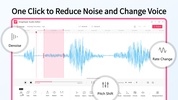

















Comments
An all in one tool and easy to use